PayPal/Credit Card Payment
One of our most convenient Payment Option is by using your PayPal account or your Credit Card. Not only does it allow you to settle your payment immediately after ordering, your order will also be instantly activated after checking-out from PayPal. Please note that Credit Card payments are also done inside PayPal for a more secure Credit Card Payment.
Here’s a guide on how to settle your payment through PayPal:
Step 1: Choose the “Credit Card / Paypal” Option in the Payment Information Window
- At our order/sign-up form’s 2nd page, you can choose from three different Payment Options. These include: Credit Card / Paypal, Bank Deposit / Transfer, and Pay Cash at 7/11 or M Lhuillier. (see image below)
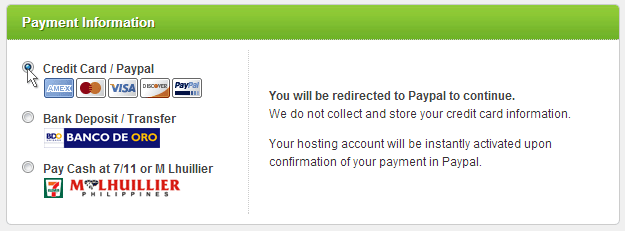
- Choose the “Credit Card / Paypal” Option.
- By choosing this option, you’ll also see an instruction on how to settle your payment using your PayPal Accounts or Credit Card.
- Complete your order by pressing the “Complete” button.
Step 2: Settle Your Payment using PayPal or Credit Card
- After clicking the “Complete” button, you will be redirected to PayPal to continue your order. (see image below)
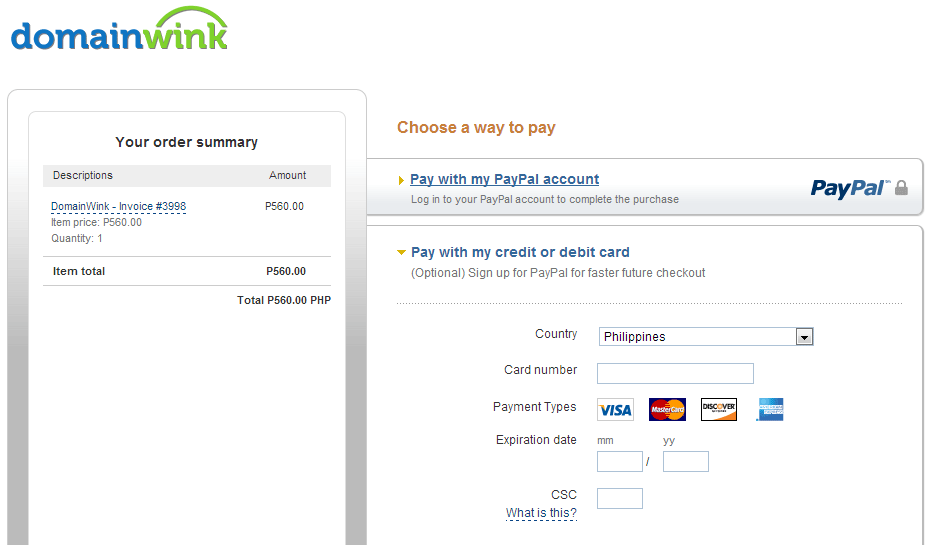
- At the left-side panel of your screen is your order summary while at the right-side panel is where you can choose from either using your PayPal account (by clicking the “Pay with PayPal account”) or by using your Credit Card information under the “Pay with my credit or debit card” option.
- Follow the on-screen instruction to settle your payment.
- After checking-out, your order will be instantly activated.
Please Note: You don’t have to have or create a PayPal Account just to pay using your Credit Card. Just use your Credit Card Information and skip the “Save your information with PayPal.” option.


